Description
Automenu is neat! It makes it easy to generate your own menus for graphically interacting with DOS programs. It’s flexible, and well documented.
Available on 5.25″ and 3.5″ disks.
From the original manual:
Having trouble learning all the DOS commands you need to access many different application program? Then AutoMenu is the solution for you! With a single keystroke, you can make just about any application program available. AutoMenu will give you an easy to read, understandable options menu from which to choose. The program automatically executes the commands required to bring whatever menu option you select to your fingertips!
AutoMenu also provides you with the capability to create your own customized menu systems. You can define menu titles, the menu options displayed and the DOS-compatible commmands you need to carry out each of the menu options.
The program features resident memory, which means you will only have to load the menu definition file and AutoMenu once, password protection for any or all menu options, the ability to define up to eight individual menus in each menu definition file and eight menu options for each of the menus, individually titled menus, and speed (AutoMenu is written entirely in fast assembler language)! AutoMenu also offers mouse support, a choice of menu options, an automatic screen blackout function to save your monitor, time and date displays while within menus, the creation of batch files to execute menu items and more!
The best way to learn to use AutoMenu is to experiment. Examples are listed in the documentation and included with the package. The menu definition file used by AutoMenu is called AUTOMENU.MDF, which contains all the information AutoMenu needs to build the menu. Before starting, determine what you plan to title your menus, what menu options you wish to have, and the DOS commands required to execute those options. This information can then be used to build a menu definition file. The AUTOMENU.MDF file accompanying AutoMenu is only a sample and many menu items probably reference programs which you do not have. Do not be concerned. The menu definition file is meant to be tailored for your own system and applications. The easiest way to start off is to look at the AUTOMENU.MDF file and try to understand the format for each menu item. Because of the large number of options available for creating the menu definition file, its format is not simple. To understand how to modify it to suit your particular configuration, you will need to read AUTOMENU.DOC.




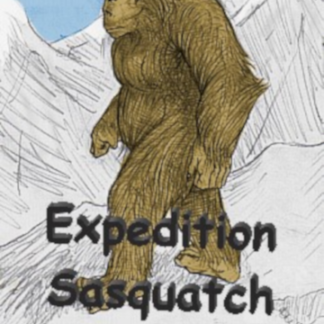
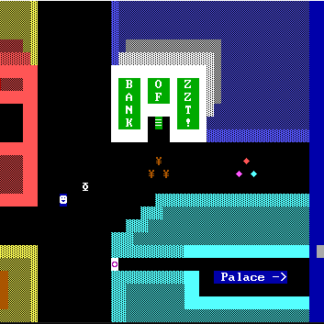
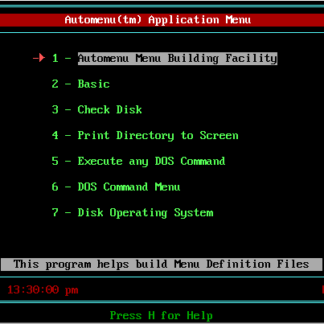
Reviews
There are no reviews yet.